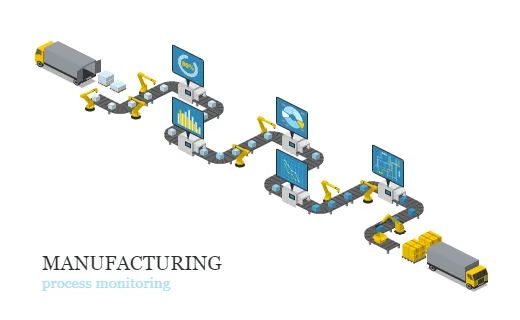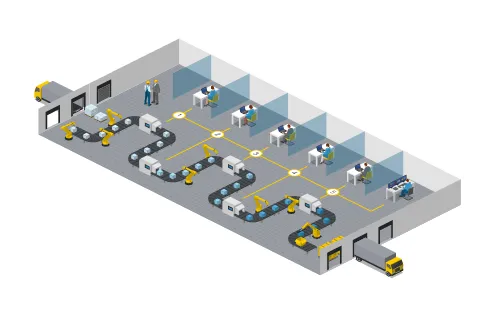Icograms Designer helps you turn that journey into a visual process flow. Instead of complicated charts or lengthy descriptions, you can design an image where each stage of your manufacturing process is easy to see and understand. With ready-made icons and drag-and-drop tools, your workflow transforms into a clear visual map that explains how your operations really work.
Create Your Own Manufacturing Process Flow
Here’s the fun part: you don’t need to be a designer to create one. Icograms Designer gives you ready-made icons, templates, and drag-and-drop tools. Want to show a factory machine? Done. Need a warehouse? It’s there. Want arrows connecting one step to another? Easy. Within minutes you can design a production process illustration that looks professional. It works for:- Training new employees so they can see the big picture.
- Presentations that wow investors or partners.
- Manuals and documentation that are finally easy to read.
- Creative brainstorming sessions where you map out ideas visually.
Turn Your Workflow into a Smart, Engaging Design
Your workflow is more than a checklist—it’s the driving force that keeps your factory or plant running smoothly. When you turn it into a visual process flow, it becomes not just functional but also engaging and easy to follow. With Icograms Designer, you don’t spend hours wrestling with complicated tools—you simply drag, drop, and adjust until your manufacturing process looks exactly the way you want.Every part of your production line can be mapped out in detail: machines, conveyors, workers, warehouses, or even quality checks. If something in your process changes, updating the design is quick and effortless. Whether you need an image for training, reporting, or presenting to stakeholders, you can create it once and customize it as many times as you like. The result is a professional-looking process flow image that explains your factory operations clearly while adding that wow-factor your audience will remember.
Visuals make your manufacturing process simple, engaging, and unforgettable. Start today and design your own production process image with Icograms Designer. Because if a picture is worth a thousand words, then your workflow illustration might just be priceless.