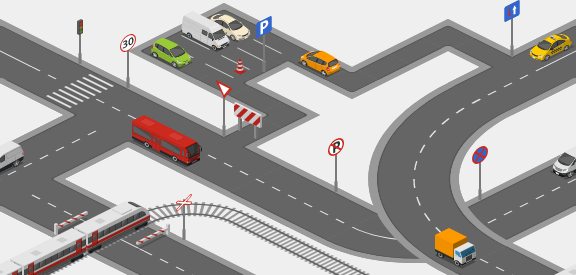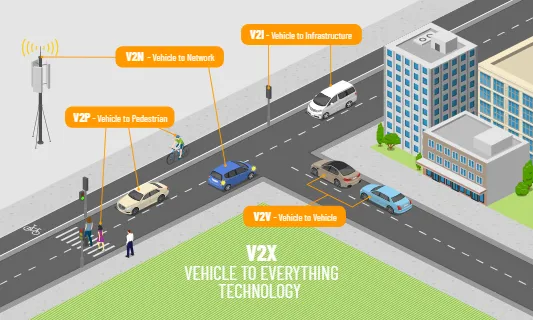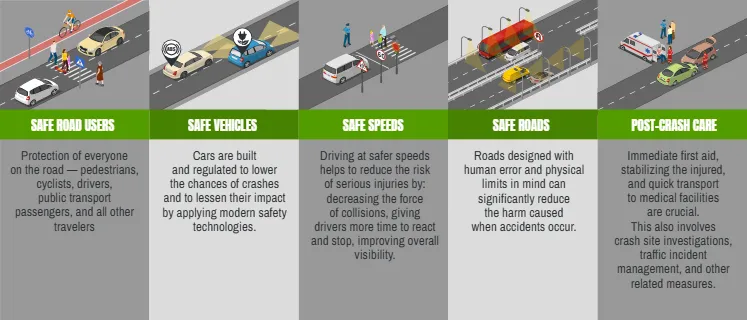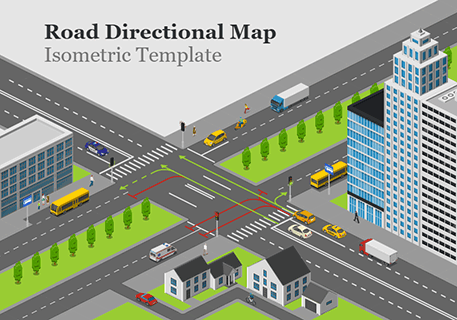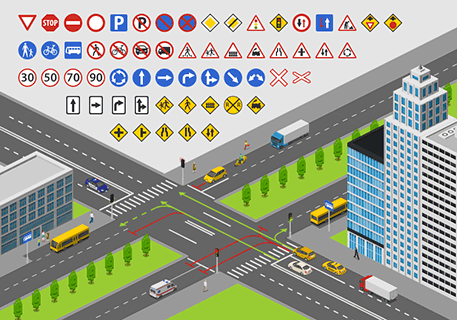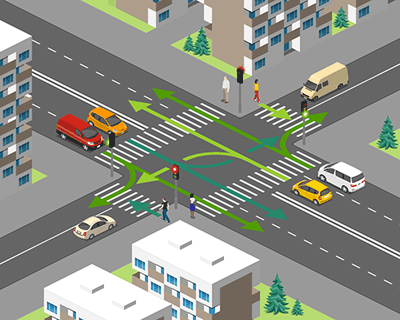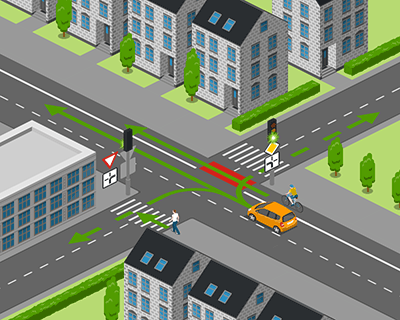-
Intuitive Interface for Easy Designing:
Icograms Designer offers an intuitive interface that makes creating traffic rules illustrations a breeze. Even if you have minimal design experience, you can quickly get up to speed and start crafting impactful visuals. With its drag-and-drop functionality and user-friendly tools, you can easily create and customize various elements such as roads, vehicles, traffic signs, and pedestrians. The software's simplicity allows you to focus on delivering the key messages of traffic rules without getting lost in complicated design processes. -
Extensive Library of Assets:
To effectively illustrate traffic rules, you need a diverse range of elements at your disposal. Icograms Designer offers an extensive library of pre-designed assets specifically tailored for traffic-related illustrations. You'll find a wide array of vehicles, road signs, pedestrians, traffic lights, and more. This rich collection of assets saves you time and effort by providing ready-to-use graphics that accurately represent common traffic scenarios. -
Customization Options for Tailored Illustrations:
While pre-designed assets are convenient, customization is essential to tailor the illustrations to your specific needs. Icograms Designer allows you to modify colors, sizes, and shapes to match your desired style and branding. You can easily adapt the visuals to reflect local traffic regulations, language preferences, or specific target audiences. This flexibility ensures that your traffic rules illustrations are not only informative but also aligned with your unique requirements.
When it comes to simplifying traffic rules illustrations, Icograms Designer is the perfect solution. With its intuitive interface, extensive library of assets, customization options, and seamless integration capabilities, you can create clear and engaging visuals that effectively communicate traffic regulations. Save time, enhance understanding, and promote safety with Icograms Designer. Start using this user-friendly tool today and make a significant impact with your traffic rules illustrations.
Remember, when simplicity meets functionality, traffic rules become more accessible to everyone. Unlock your creative potential and create powerful traffic rules illustrations with Icograms Designer.