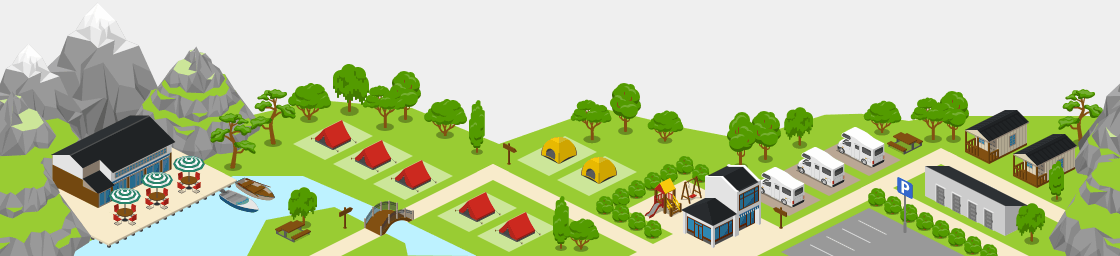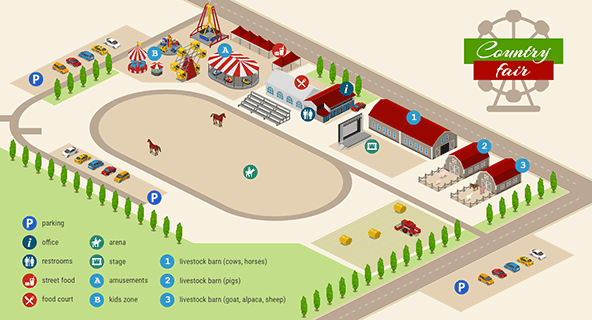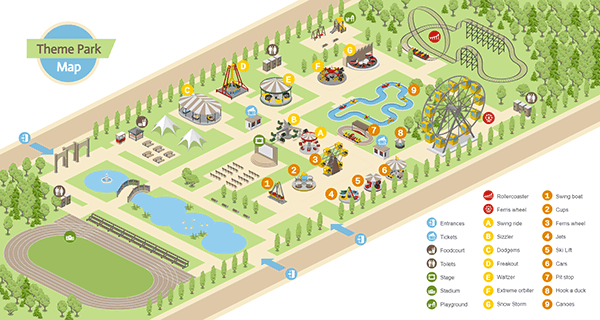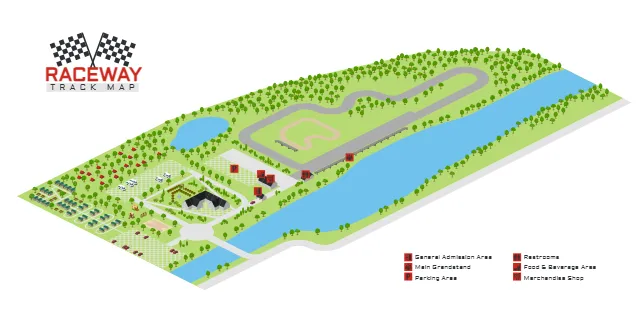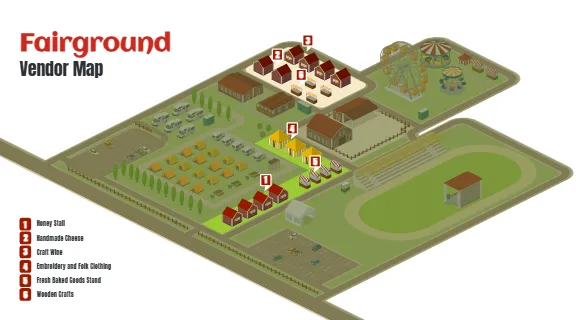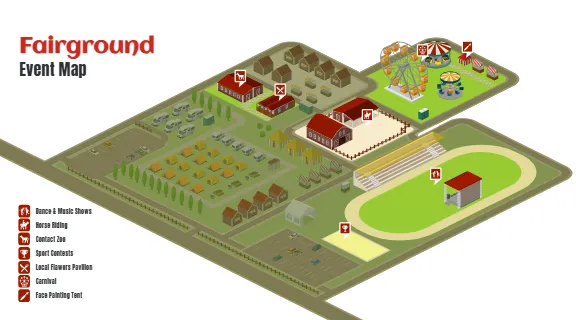-
User-Friendly Interface for Effortless Design:
Icograms Designer boasts a user-friendly interface that makes drawing holiday park maps a seamless experience. Regardless of your design expertise, the intuitive tools and features allow you to easily create eye-catching maps. With drag-and-drop functionality, customizable templates, and an extensive library of design elements, you can effortlessly depict the layout, attractions, facilities, and pathways of your holiday park. -
Extensive Collection of Design Assets:
Designing comprehensive holiday park maps requires access to a diverse range of design assets. Icograms Designer offers an extensive collection of pre-designed elements tailored specifically for holiday park themes. From colorful icons representing accommodation options, recreational activities, and amenities, to symbols for landmarks and natural features, you'll find a wide variety of assets to bring your map to life. The comprehensive asset library ensures that your holiday park map is informative and visually appealing. -
Customization Options for Personalization:
Icograms Designer provides you with full control over customizing your holiday park maps to match your unique brand and design requirements. Adjust colors, sizes, labels, and styles to create a map that aligns with your park's aesthetic and atmosphere. Whether you prefer a vibrant and playful design or a more elegant and sophisticated look, Icograms Designer's customization options allow you to tailor your map to perfection. -
Seamless Integration of Park Features:
One of the standout features of Icograms Designer is its ability to seamlessly integrate various park features into your maps. Whether you're highlighting accommodations, activity areas, dining options, or nature trails, Icograms Designer provides a flexible canvas to showcase all these elements. By combining icons, symbols, and labels in a visually cohesive manner, you can create a comprehensive map that effectively guides visitors and highlights the unique offerings of your holiday park.
With Icograms Designer, you have the ultimate tool to draw dynamic and captivating holiday park maps that effectively showcase the attractions and amenities of your park. Its user-friendly interface, extensive design asset library, customization options, and seamless integration of park features empower you to create informative and visually appealing maps. Start designing your holiday park maps today and enhance the visitor experience with Icograms Designer.
Design engaging holiday park maps that captivate visitors and showcase the best of your park with Icograms Designer. Create informative and visually appealing maps that guide and inspire guests to explore your park's offerings. Begin designing your dynamic holiday park maps now and unlock the potential of Icograms Designer for your park's success.