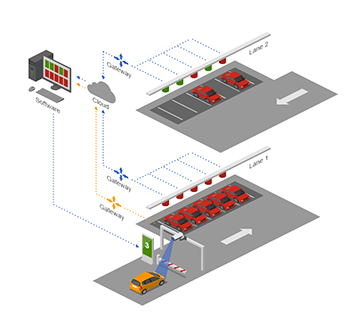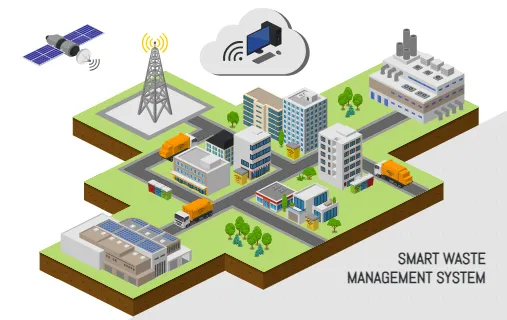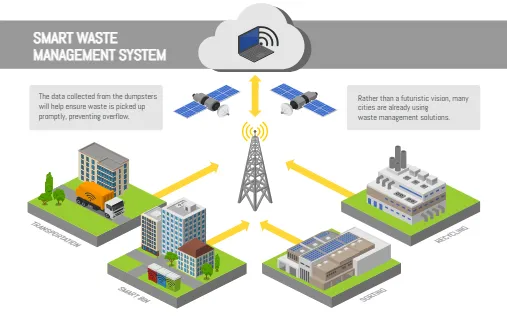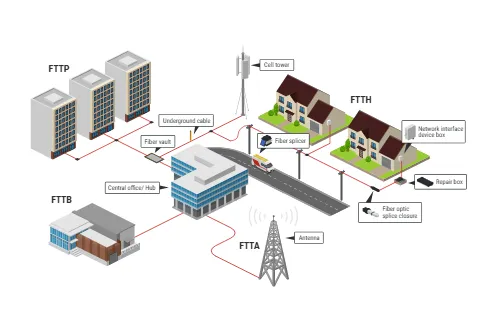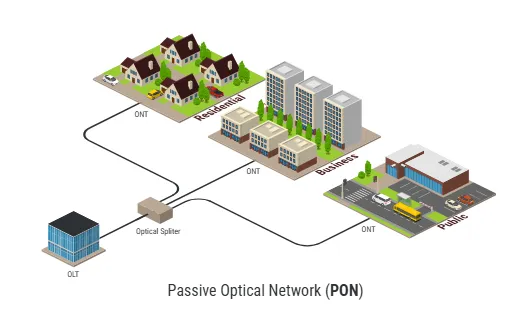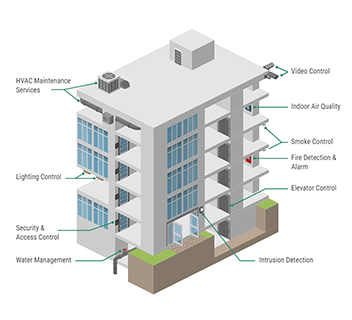-
Intuitive Interface for Effortless Design:
Icograms Designer offers a user-friendly interface that simplifies the process of creating software architecture diagrams. Regardless of your technical background, the intuitive tools and features of Icograms Designer allow you to easily design diagrams that blend software components with real-world objects. With its drag-and-drop functionality, customizable templates, and extensive library of design elements, you can effortlessly represent the intricacies of AI, IoT, robotics, cloud computing, augmented reality, and more. -
Extensive Library of Design Assets:
Designing powerful software architecture diagrams requires access to a diverse range of design assets. Icograms Designer provides an extensive library of pre-designed elements specifically curated for AI, IoT, robotics, cloud computing, augmented reality, and other cutting-edge technologies. From AI algorithms and IoT devices to cloud servers and robotic arms, you'll find a wide selection of assets to accurately represent the components of your system. The comprehensive library ensures that your diagrams are visually appealing and convey the complexity of your technology stack. -
Customization Options for Personalization:
Icograms Designer allows you to customize every aspect of your software architecture diagrams to match your specific project requirements. You can easily modify colors, sizes, labels, and connections to align with your technology stack. Additionally, you have the flexibility to upload custom images or logos to represent unique software or real-world components. The customization options ensure that your diagrams are tailored to your project's needs, making them more informative and engaging. -
Seamless Integration of Software and Real-World Components:
Icograms Designer excels in seamlessly combining software and real-world components within your architecture diagrams. You can visually represent software modules, algorithms, APIs, and cloud services alongside physical infrastructure, IoT devices, robotics, and augmented reality elements. This integration enables stakeholders and development teams to gain a holistic understanding of the system, illustrating the intricate relationships and dependencies between software and real-world elements. -
Versatility for Cutting-Edge Technologies:
Icograms Designer is a versatile tool that caters to a wide range of cutting-edge technologies. Whether you're working on AI-powered applications, IoT ecosystems, robotics frameworks, cloud-based solutions, or augmented reality experiences, Icograms Designer provides the necessary features and assets to represent your technology stack effectively. With Icograms Designer, you can visually communicate the architecture of your advanced projects, facilitating better collaboration, decision-making, and understanding.
Icograms Designer empowers you to design powerful Software Architecture Diagrams that combine software and real-world components for AI, IoT, Robotics, Cloud Computing, Augmented Reality.