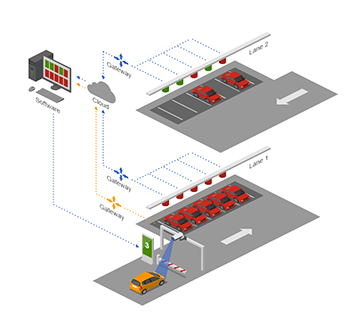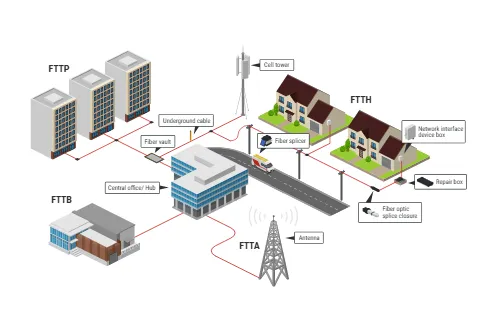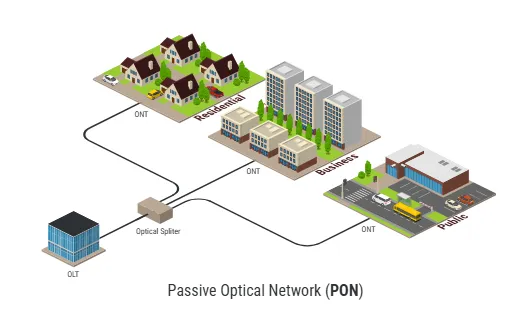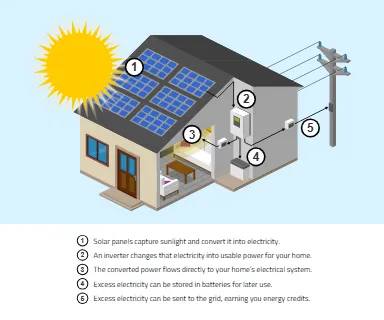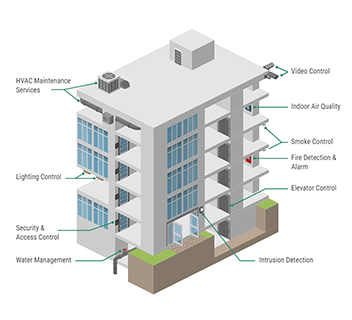Network Diagram
Simplify Network Diagram Creation with Icograms Designer
Our unique online designer with thousands of icons allows to create illustrations by yourself. It's easy and free to try.
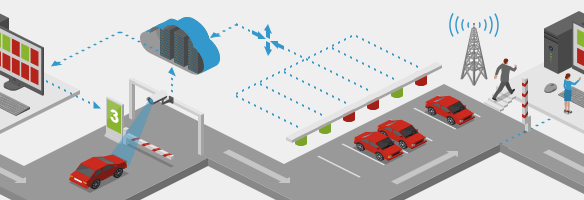
What you can create using Icograms Designer
Also, Network Diagrams can be used to represent connections between people or organizations. In this context, network diagrams are often referred to as social network diagrams or organizational network diagrams. Social network diagrams visually depict relationships and connections between individuals, groups, or organizations. These diagrams can be used to represent social structures, communication patterns, collaborations, and various types of relationships.
In today's interconnected world, network diagrams play a crucial role in designing, analyzing, and maintaining complex networks. However, creating a comprehensive and visually appealing network diagram can often be a challenging task. That's where Icograms Designer comes to the rescue. With its intuitive interface and powerful features, Icograms Designer offers an efficient solution for users to effortlessly draw and visualize network diagrams. One of the key advantages of using Icograms Designer for network diagram creation is its extensive library of ready-to-use icons and shapes. Whether you need to represent network components or people or organizations, Icograms Designer provides a diverse collection of high-quality icons that can be easily customized to suit your specific needs. These icons ensure that your network diagram not only accurately represents the components but also maintains a professional and visually appealing 3D look.
Icograms Designer's user-friendly interface makes it accessible to both novice and experienced users. The drag-and-drop functionality allows you to effortlessly add and position elements on the canvas, creating a clear and organized representation of your network infrastructure. With its robust editing tools, you can easily adjust the size, color, and style of the icons to reflect the hierarchy, connectivity, and other important attributes of your network components.
Icograms Designer provides exporting options. You can share your network diagrams with colleagues, clients, or stakeholders, ensuring effective communication and feedback. Additionally, Icograms Designer allows you to export your diagrams in popular formats like PNG, or SVG, enabling easy integration into reports, presentations, or documentation.
In conclusion, Icograms Designer is a powerful tool that simplifies the process of creating network diagrams. With its extensive icon library, user-friendly interface, and collaboration capabilities, it empowers users to effortlessly design visually appealing and informative network diagrams. Whether you are a marketing specialist, IT professional, or business owner, Icograms Designer can enhance your network visualization experience and help you effectively communicate and analyze your network infrastructure.
How to work with Icograms Designer
You can start your project from scratch or customize one of our templates.
To get started from scratch
- Open Icograms Designer
- Drag and drop icons to the work area
- Utilize clone tools and copy/paste functions to increase efficiency
- Move, resize, and recolor icons to find the best solution
- Add text and symbols to enhance your design.
- Upload your own graphics if needed
- Export the created graphics
To get started from a template
- Choose a suitable template
- Drag and drop additional graphics if necessary
- Insert your own text using text boxes
- Customize your design by changing colors, fonts, and icons
- Upload your own graphics if needed
- Export the created graphics
Network Diagram related Templates