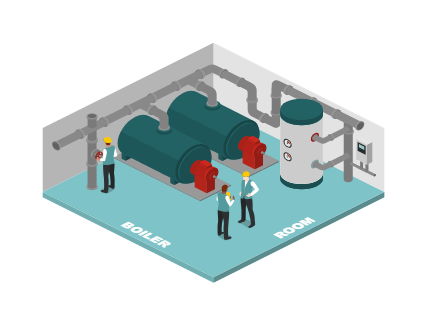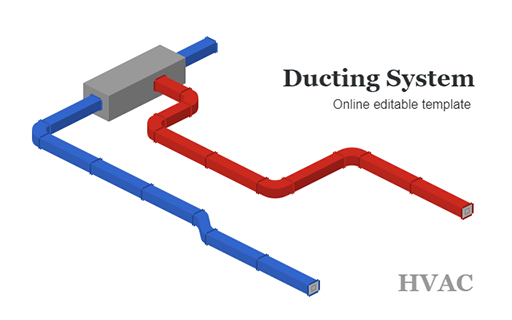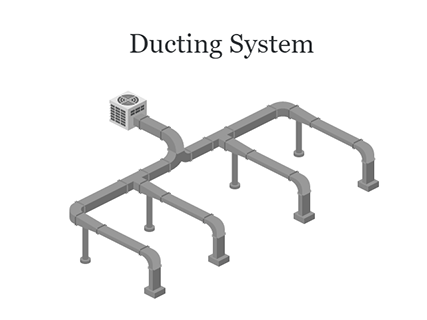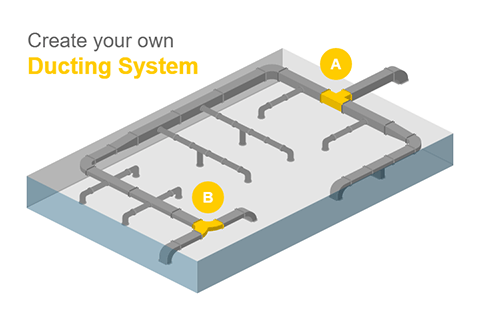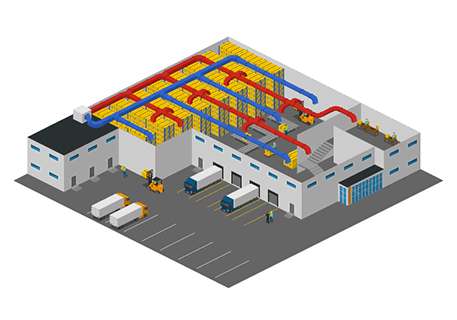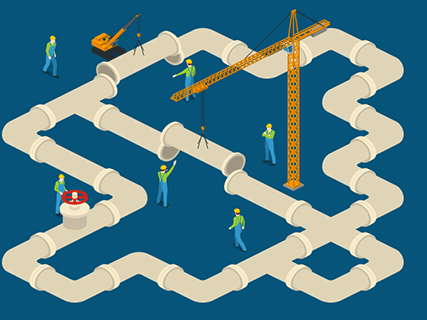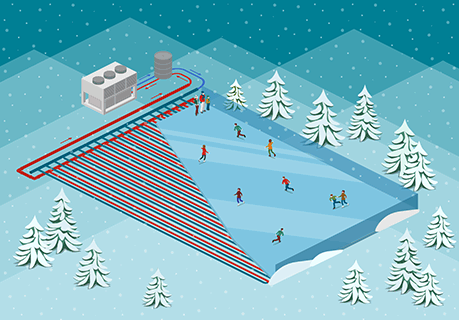Icograms Designer empowers HVAC companies and marketing professionals to create compelling HVAC illustrations that effectively showcase their systems, equipment, and services. Here are some ways in which Icograms Designer can help:
- Extensive HVAC Icon Library: Icograms Designer provides a vast library of HVAC-specific icons, including air conditioning units, heating systems, ductwork, thermostats, vents, and more. With these icons at your disposal, you can accurately represent various HVAC components in your illustrations, creating visuals that resonate with your target audience and communicate your expertise.
- Customizable Design Options: Tailor your HVAC illustrations to match your brand identity and marketing objectives. Icograms Designer offers customizable design options, allowing you to adjust colors, sizes, and layouts. This flexibility ensures that your illustrations align with your brand guidelines and create a cohesive visual experience across all marketing materials.
- Professional and Polished Visuals: With Icograms Designer, you don't need to be a graphic design expert to create professional-looking HVAC illustrations. The user-friendly interface and intuitive tools make it easy to arrange icons, add labels, and create visually appealing compositions. Impress your potential customers with high-quality visuals that showcase your HVAC solutions in the best light.
- Engage and Educate Your Audience: HVAC illustrations created with Icograms Designer go beyond mere aesthetics. They serve as powerful marketing tools to engage and educate your target audience. Use the illustrations to explain complex HVAC systems, demonstrate energy efficiency features, showcase installation processes, or highlight the benefits of your services. Captivating visuals can grab attention and effectively convey information, increasing customer engagement and understanding.
- Versatile Marketing Materials: Icograms Designer allows you to create HVAC illustrations for a wide range of marketing materials. Whether it's for your website, social media posts, brochures, presentations, or advertisements, Icograms Designer enables you to produce consistent and visually impactful illustrations across various platforms. Stand out from the competition and leave a lasting impression on potential customers.
Icograms Designer empowers HVAC companies and marketing professionals to create visually captivating HVAC illustrations that enhance their marketing efforts. With an extensive library of HVAC icons, customizable design options, and user-friendly tools, Icograms Designer simplifies the process of creating professional and engaging visuals. Elevate your HVAC marketing materials, capture the attention of your target audience, and effectively showcase your systems, equipment, and services with the power of Icograms Designer. Experience the difference it can make for your HVAC marketing campaigns.