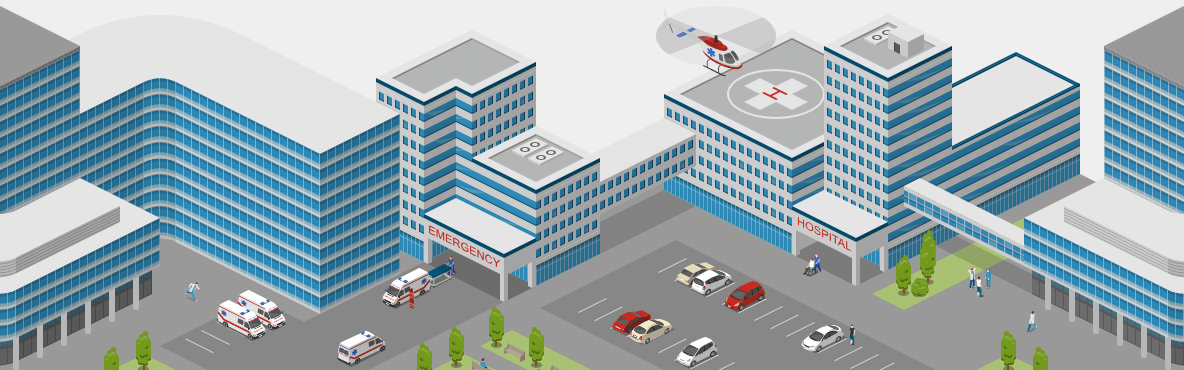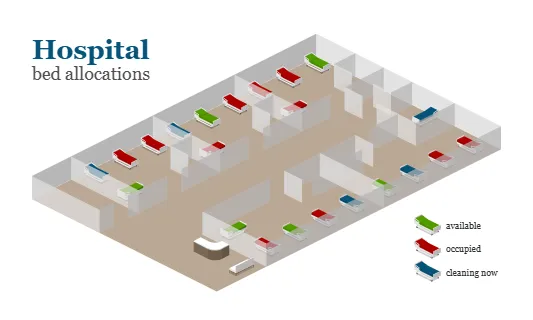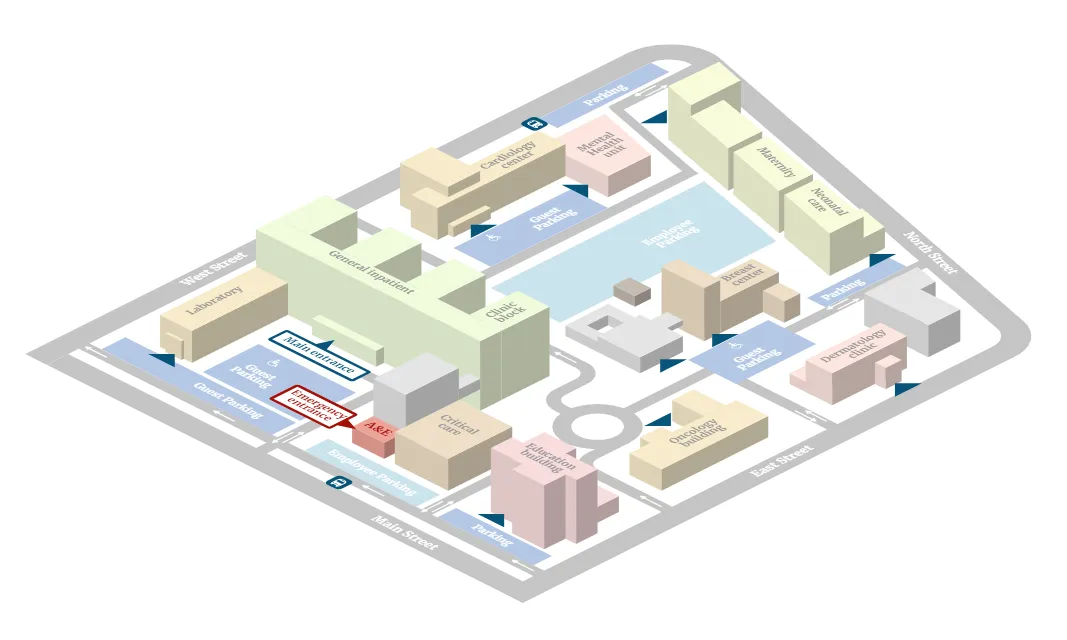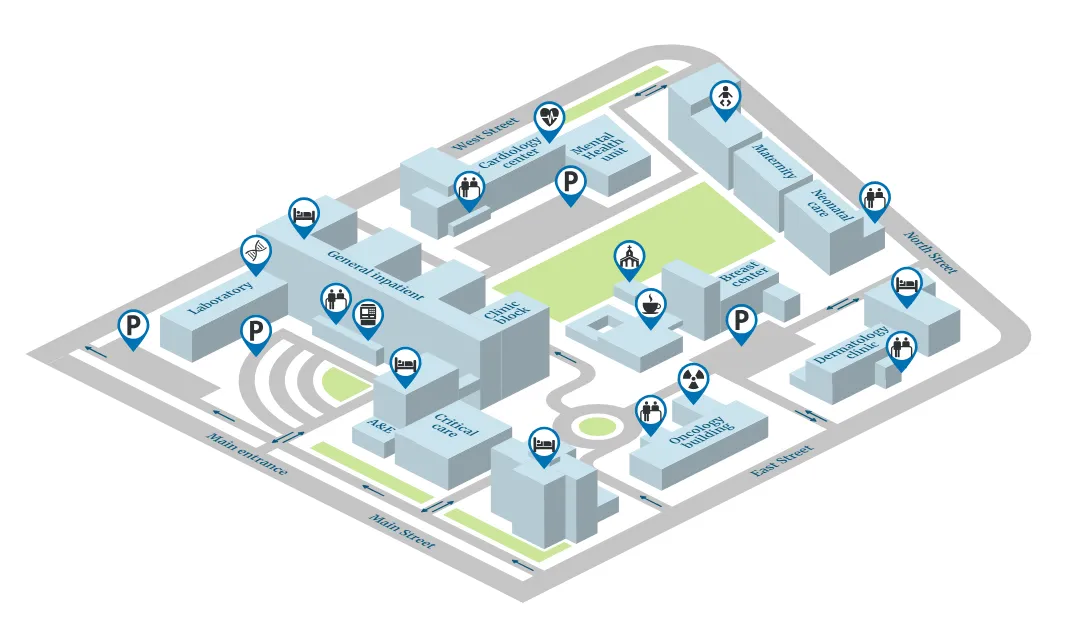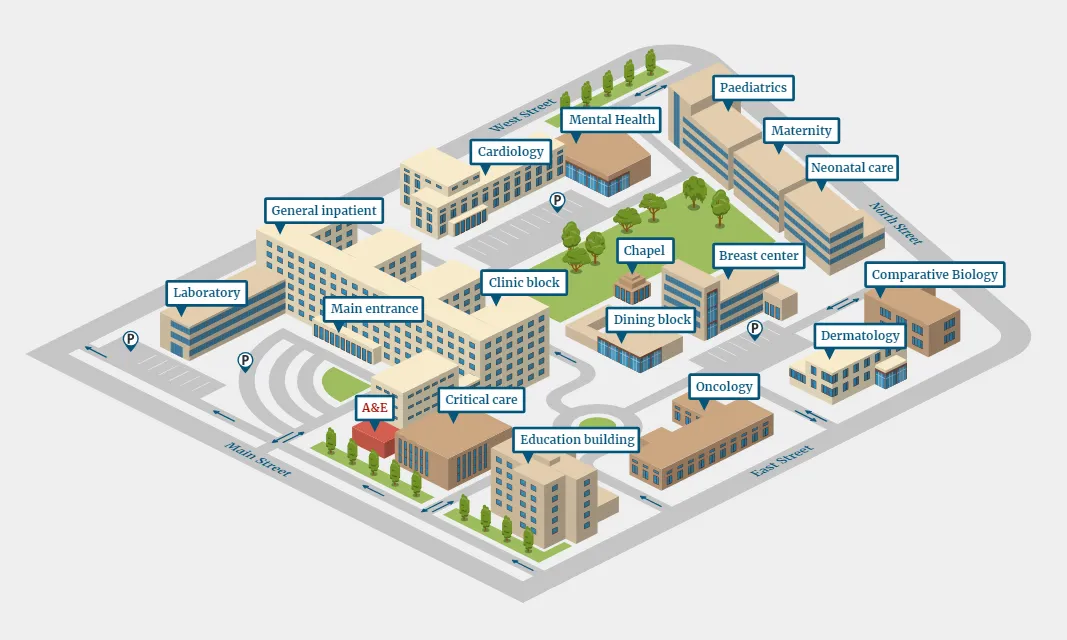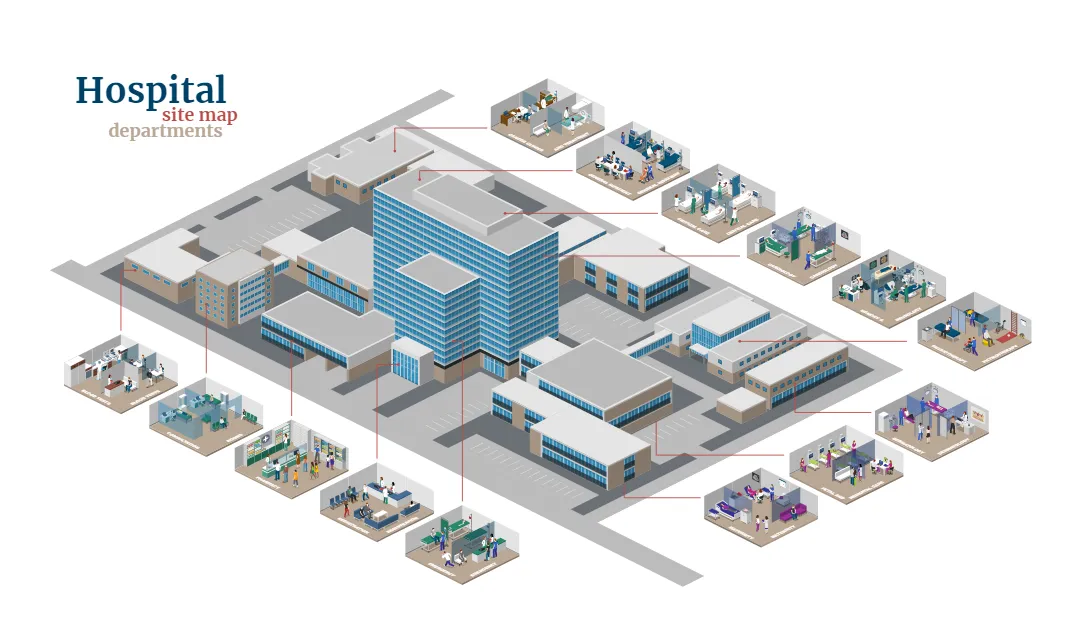Why Choose Icograms Designer for Hospital Maps?
User-Friendly Interface:
Icograms Designer offers an intuitive drag-and-drop interface that makes map creation straightforward. Even users with minimal design experience can quickly produce polished results.Customizability:
The platform provides a wide array of icons, shapes, and templates tailored for healthcare settings. You can easily represent facilities like emergency rooms, laboratories, and parking areas.Time Efficiency:
With ready-to-use templates and pre-designed elements, you save time without compromising on quality.Cost-Effective Solution:
Avoid hiring expensive graphic designers. With Icograms Designer you can create professional-grade maps at a fraction of the cost to cater to various needs, from printed materials to digital platforms.
Brief Guide to Creating a Hospital Map:
Start with a Template:
Icograms Designer offers various hospital map templates. Choose one that matches your hospital’s layout to save time.Customize the Layout:
Use the drag-and-drop feature to add, move, and resize icons representing different hospital areas such as departments, wards, and facilities. You can also upload your own graphics if needed.Incorporate Titles and Symbols:
Add labels, symbols, and other annotations to make the map more informative. This can include directions, department names, and emergency exits.Export and Integrate:
Once your map is complete, export it in the desired format and integrate it into your hospital’s website, presentation or documentation. Provide clear instructions on how to use the map for the best user experience.
Benefits of a Well-Designed Hospital Map
Improved Visitor Experience:
Clear maps reduce confusion and stress, making it easier for patients and visitors to navigate the facility.Enhanced Operational Efficiency:
Staff can quickly locate resources and departments, improving response times and productivity.Stronger Branding:
A professionally designed map reflects positively on your hospital’s image and commitment to quality care.Versatility:
Use your map in brochures, on digital kiosks, or as part of an interactive app for real-time navigation.