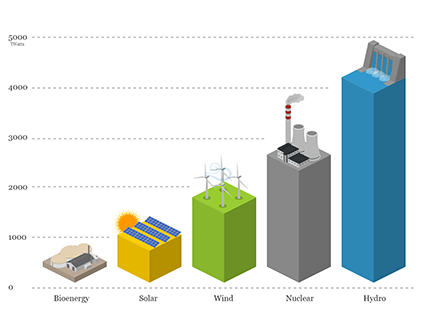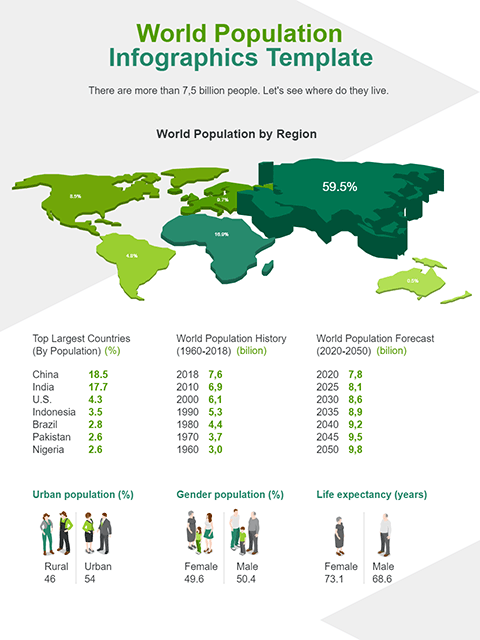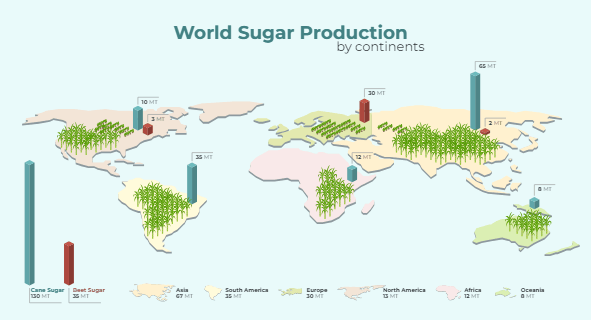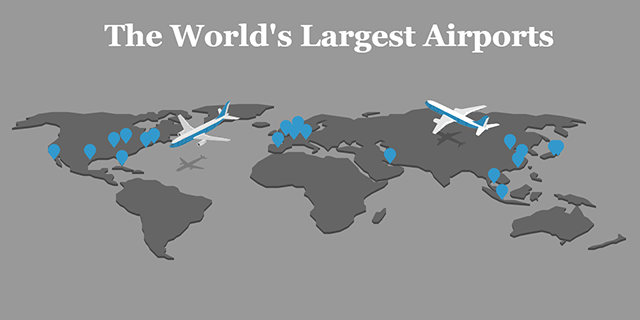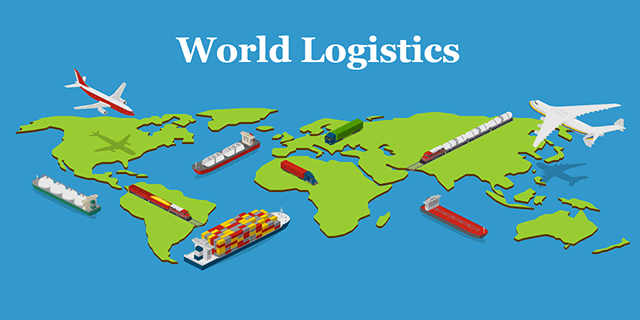World Infographics
Design Clear and Engaging World Infographics with Easy-to-Use Icograms Tools
Our unique online designer with thousands of icons allows to create illustrations by yourself. It's easy and free to try.
What you can create using Icograms Designer
Whether you're a researcher, educator, journalist, or simply someone with a passion for exploring the world, Icograms Designer provides the tools you need to bring your world infographics to life. Choose from a wide range of customizable templates and icons.
Icograms Designer empowers you to present diverse data sets such as population, languages, climate, economy, and tourism in a visually appealing and informative way. Customize colors, labels, and styles to highlight key insights and create a captivating visual narrative.
From educational materials and travel guides to business presentations and news articles, world infographics created with Icograms Designer make complex information accessible to a wide audience. Engage your readers, viewers, or students with compelling visuals that tell stories about our interconnected world.
Explore the power of visual storytelling and create stunning world infographics with Icograms Designer. Gain a deeper understanding of our diverse planet, share valuable insights, and inspire others to appreciate the wonders of our global community.
How to work with Icograms Designer
You can start your project from scratch or customize one of our templates.
To get started from scratch
- Open Icograms Designer
- Drag and drop icons to the work area
- Utilize clone tools and copy/paste functions to increase efficiency
- Move, resize, and recolor icons to find the best solution
- Add text and symbols to enhance your design.
- Upload your own graphics if needed
- Export the created graphics
To get started from a template
- Choose a suitable template
- Drag and drop additional graphics if necessary
- Insert your own text using text boxes
- Customize your design by changing colors, fonts, and icons
- Upload your own graphics if needed
- Export the created graphics